Heya
so let's get started shall we?
In order to work in max we have to prepare it to work. So there is no unwanted surprise once we start our work.
so let's get started shall we?
In order to work in max we have to prepare it to work. So there is no unwanted surprise once we start our work.
1. Unit Scale
Every time you start your project you have to think about units. If it's big model: City, Exterior Arch. You might want to use meters, for interiors maybe CM and for micro even millimetres. It's all connected to your render, photon samples sizes, lights everything. So it's a bit crucial to keep it in right form from the beginning.
Now where are these little scale thing?
Customize> Units Setup
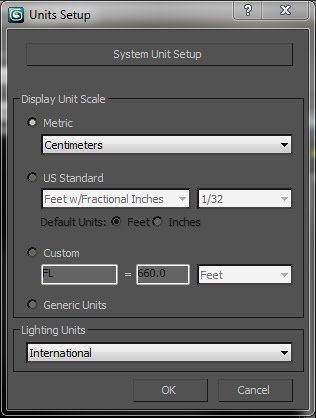
Hohohoo that not all! Now you have to go to System Unit Setup and set it all again to match these settings.
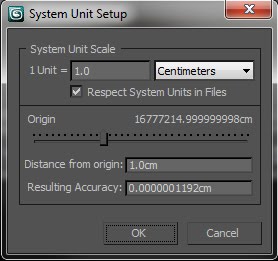
Now you set to go with units!
Now you set to go with units!
Now it's time for GAMA
2. Gama and Lut
Gama and lut it's how you monitor/screen is showing you images. Old CRT had gamma 1.0 therefore you didn't had to change it. But the new LCD monitors are running 2.2 so we gonna have to change our max settings too to match our LCD screen. Also another benefit from gamma 2.2 is that you can use less light to light your scene since it's much brighter = less render time.
Customise>Preference>Gamma and Lut (it's just in the middle of the pop-up window
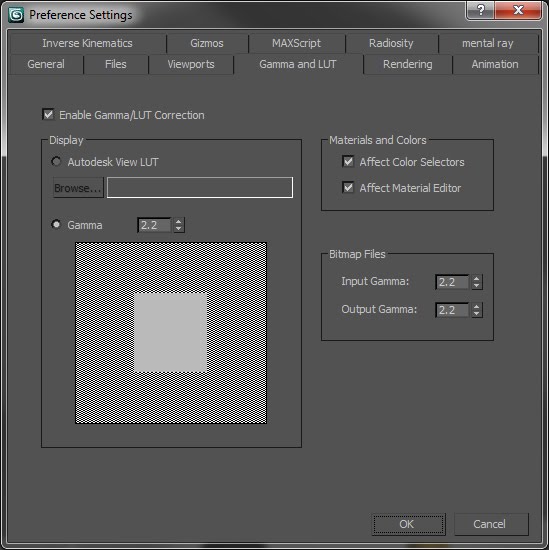
Now I set also gamma of Bitmap Files to run at 2.2 but you might consider it to leave at 1.0. Also if you look at this screen shoot from above the white/gray rectangle will have different colours than you're in max. I don't know why but SS changed its colours.
And that it for Basic scene set up. Once you got this bit you can just go crazy with your models and renders and have fun!
Cya, Dariusz
No comments:
Post a Comment